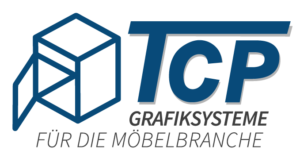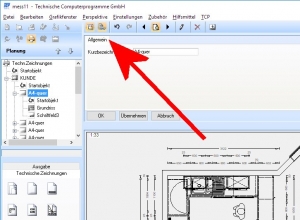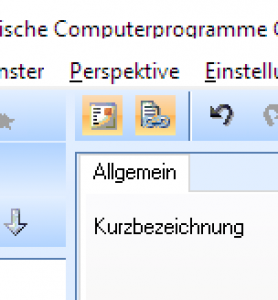Tipp: Lock / unlock outprint subdivision
A printout subdivision automatically created by TCP can be changed manually if, for example, scale changes, other filters for the representation or free arranging views are needed in the short term.
These changes would be overridden by default when automatically refreshing.
However, if this changed layout is to be retained, it can be blocked for planning using the button marked (see Fig.).
To unlock the button must be pressed again, or the sheet division is completely deleted.
These changes would be overridden by default when automatically refreshing.
However, if this changed layout is to be retained, it can be blocked for planning using the button marked (see Fig.).
To unlock the button must be pressed again, or the sheet division is completely deleted.